|
----------------------------------------------------------------------------
- APOLLON NEWSFLASH! -
*** TRY THE NEW “SCRIPTCALLER” COMPONENT! ***
It’s now a lot easier to CALL a Script-Component!
----------------------------------------------------------------------------
Otherwise, please continue...
How to “CALL” these components.
|
These components are different from the “Standard” Components for NOF. The “Standard” components do all the work for you. But Script-Components are a bit more complicated to use. When you insert a script-component on your site, the component adds the necessary JavaScript functions to the generated HTML code. In most cases, you can customize the parameters of the generated JavaScript function with the Component-Properties. Now, you can call them whenever you need them. You can put the function-call “behind” a button, picture or another web-page element.
Here you’ll find instructions on how to call these JavaScript functions in various cases:
To Call behind a Button:
You can call the function in the onClick-Eventhandler. For example, you’ll need to insert code such as: onClick=”Name_Of_Function() into the Inside-Tag with NetObjects Fusion. You can access this Object HTML with the HTML... button from the Button-Properties (as shown below).
|
|
|
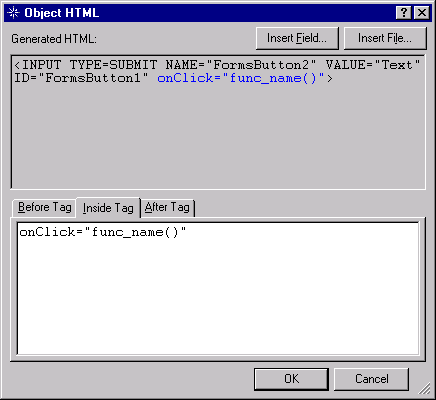 |
Call behind a Picture or as a Link :
To call a JavaScript function by clicking on a Link or on a picture, you only need to use javascript:Name_Of_Function() as a link (as shown below).
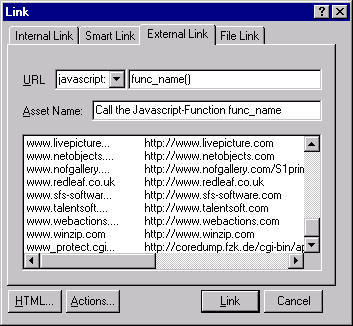 |
|
Other Possibilities:
In the browsers that are currently available, you have the option to call the functions via other Eventhandlers (i.e. onClick, onMouseOver, ...).
Special Note for use in Frame-pages :
When you insert the Script-components in “framed” pages, you need to call them in a more specific way than you would without frames. You HAVE TO call the function with frame.Name_Of_Function() instead of just Name_Of_Function() (where “frame” is the name of the frame where you have inserted the component). When you use Autoframes, the names for the frames are body, left, right, header and footer. If you have problems with the automatic calls of the Script-components when using frames, please try to call them manually. I will make a fix for this later...
You can also download the Script-Component-Notes (they are included in EVERY Script-Component Download).
|
|
|
*** TRY THE NEW “SCRIPTCALLER” COMPONENT! ***
|